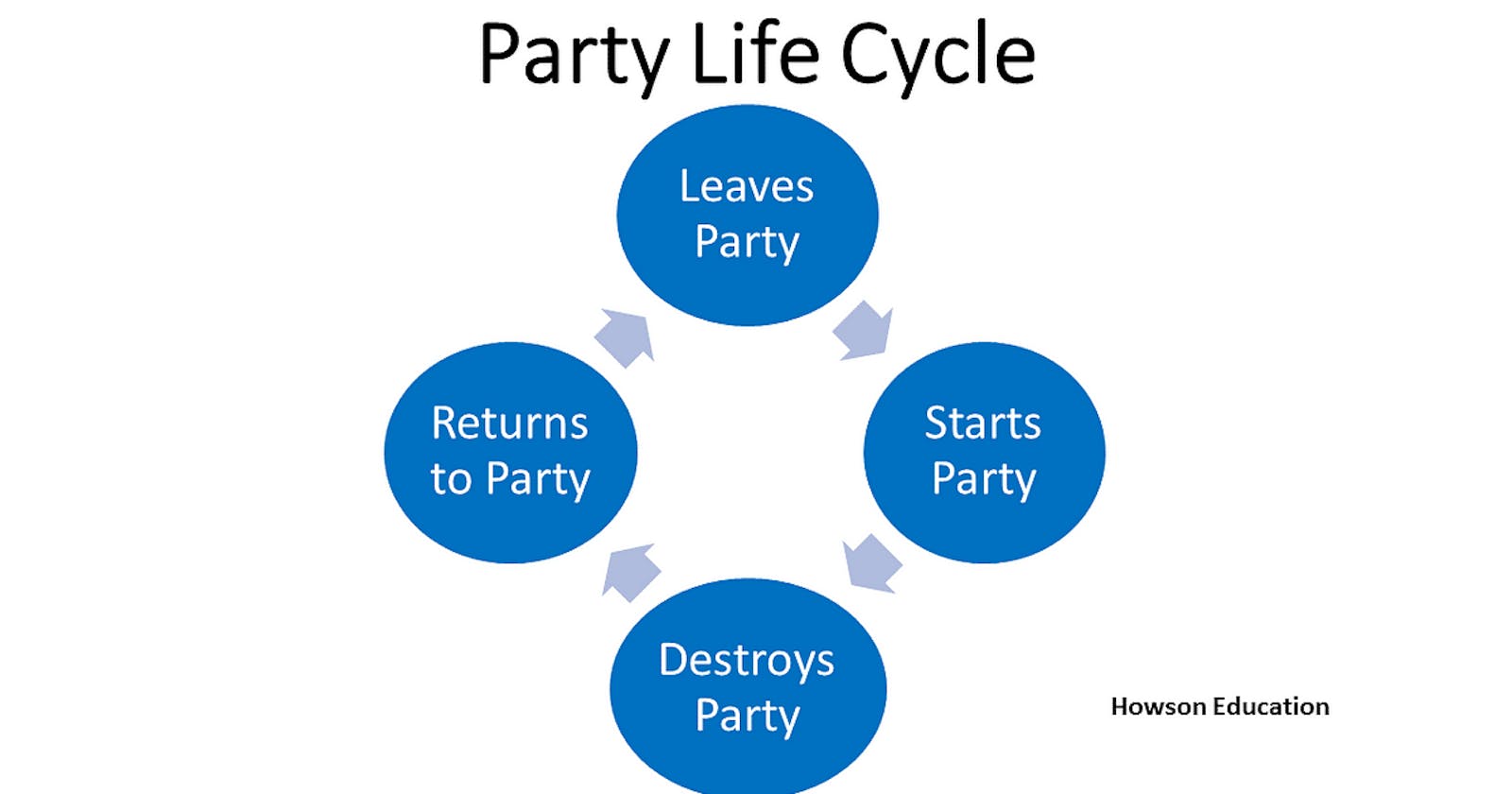Table of contents
No headings in the article.
Understanding the activity life cycle is easier than you think. I didn't understand anything but the onCreate() until I started utilizing all of them. I'm going to give you a simple explanation of how it works with a real-life example.
Imagine you're planning a surprise party. Here's how each step in the activity life cycle aligns with the stages of planning and executing this event:
onCreate(): This is like when you're first starting to plan the party. You're deciding on the theme, making the guest list, and sending out invites. In an Android app, this is when you set up your activity, including defining the user interface.onStart(): Now, the day of the party has arrived, and guests start to show up. In app terms, this is when your activity becomes visible to the user.onResume(): The party is in full swing! Everyone's dancing, eating, and having a great time. Similarly,onResume()is when the user can start interacting with your activity.onPause(): Suddenly, you have to pause the party because someone spilled a drink, and you need to clean it up. This is likeonPause()in the activity life cycle, where the activity is still visible but has lost focus because something else is taking precedence.onResume() Only if you come back from onPause(): After the cleanup, the party starts back up again. The music is back on, and everyone resumes dancing. This is likeonResume()in the activity life cycle, where the activity comes back to the foreground and continues from where it left off.onStop(): The party is over, and all the guests have left. This is likeonStop(), where the activity is no longer visible.onDestroy(): After everyone has left, you clean up and take down the decorations. Similarly,onDestroy()is called before the activity is destroyed, helping tidy up any resources it was using.onRestart(): The next day, you decide to do a replay of the party because it was so much fun. This is likeonRestart(), where an activity is brought back to life after being stopped.
And there you have it! The Android activity life cycle, explained with the analogy of a surprise party. I hope this helps make things clearer for you!